Please note:
Answered By: Rebecca Tatterson Last Updated: Jan 10, 2025 Views: 93
The library subscribes to thousands of online resources from various content providers. Instructors can embed and share content from these resources in their course syllabi and Canvas LMS using these methods.
1. A direct URL or permalink available on many content platforms
2. Learning Tool Interoperability (LTI), available for some electronic resource providers. ProQuest, EBSCO, Gale and Alexander Street Press via an LTI installation in Canvas LMS. Content from these providers can be embedded and shared directly from within the LMS
Remote access via OpenAthens
The library uses a product called OpenAthens to manage remote access to library resources. In some cases it will be necessary to add the library's OpenAthens proxy to the URL in order for the user to access the content remotely. The proxy prompts the user for their ECU credentials to grant access to the resource.
You may use the OpenAthens link generator to generate links to library content for remote/off campus access.
https://go.openathens.net/generate/ecu.edu/70553599
Vendors that do not require the OpenAthens proxy and use unique identifiers in the URL are ProQuest (including AVON), EBSCO, Gale, Swank and Kanopy. Here is an example of a ProQuest URL with the library's location ID https://www.proquest.com/education/working-papers/assessing-documenting-recognising-social/docview/3065070912/sem-2?accountid=10639. URLs from these providers can be copied and shared directly from the content item. ECU credentials are still required to access the resource.
Some e-resource platforms offer OpenAthens access directly on the platform itself without having to go through the library's website. If you encounter this option, select "East Carolina University Library" and enter your ECU credentials. You will be directed to the content.
Direct Links and Permalinks
To create a permalink to an article, e-book, or video, look for look for "copy URL" or "get link" icon on the item you would like to embed. Here is an example from ProQuest Education Journals. ProQuest is a provider that uses a ECU specific identifier in the URL, so it is not necessary to add the OpenAthens proxy.

EBSCO is another provider that offers permalinks that do not require the addition of the OpenAthens proxy. To copy a link to an EBSCO article or e-book, click on the "share" icon and select "create link."

Links from providers other than ProQuest, EBSCO, Gale and Kanopy can be generated using the OpenAthens link generator https://go.openathens.net/generate/ecu.edu/70553599
Here is an example of an Oxford link after adding the OpenAthens redirector proxy https://go.openathens.net/redirector/ecu.edu?url=https%3A%2F%2Fgo.openathens.net%2Fgenerate%2Fecu.edu%2F70553599. Library users working off campus will be prompted to enter their ECU credentials to access the article.
Learning Tool Interoperability (LTI) in Canvas LMS
LTIs allow you to create and embed content directly into your course from within Canvas. The advantage is that the library user can access the content from within Canvas which simplifies the login process. Follow these steps when using the LTI integration in Canvas.
1. From the course navigation menu, select the + icon
2. Select "External Tool"
3. Scroll and locate the resource provider, in this example ProQuest.
4. Next, search for a specific database or enter your search terms in the search box
5. Select the article, image, video or other content item that you would like to add to your course
6. The document might open in a separate window depending on the provider. Click "select this document"

If you need additional assistance using the LTI in Canvas, or creating links to library content, please reach out to us through our Get Help service.
Was this helpful? 0 0