Please note:
Answered By: Andrew Grace Last Updated: Apr 06, 2018 Views: 184
If you are in need of primary sources for US or World History, you may want to use Federal Documents! Federal Documents are publications by the U.S. Government that range from senate hearings to historical information about American landmarks! To look for government documents located in Joyner Library, use ECU OneSearch. Items that are located in the Documents Collection will have "Joyner Docs Stacks" as their location. The Documents collection, located in the basement of Joyner Library, includes over 500,000 items, with another 570,000 documents available on microfiche (Joyner Docs Microforms).
- To search only for government documents in OneSearch, click the Content Type option and select Government Documents, and limit your search by library location - Joyner Federal Documents Collection.
Please be aware that a large portion of our Government Documents collection is not yet listed in our library catalog. Most of what we have in print, with some exceptions, was published between 1950-present. While everything produced from mid 1994 to the present is in the catalog, most of what was published prior to this period is not.
ASK AT REFERENCE DESK - When this phrase displays instead of a Gov Docs call number, click the 'More information about this item' button. The call number is labeled Govt. Docs Number. If it is not displayed, please contact the reference desk for assistance.
GPO’s GovInfo (formerly FDsys) provides free on-line access to official publications from all three branches of the Federal Government. Through GovInfo, you are able to:
- Search for documents and publications — GovInfo provides advanced search capabilities and the ability to refine and narrow your search for quick access to the information you need.
- Browse for documents and publications — GovInfo offers browsing by collection, Congressional committee, date, and Government author.
- Access metadata about documents and publications — GovInfo provides information about Government publications in standard XML formats.
- Download documents and publications in multiple renditions or file formats — With GovInfo, users can download a single file or download content and metadata packaged together in a compressed file.
There are literally hundreds of thousands of federal government publications available on-line which are not included in either the ECU Libraries or GPO catalogs. To find these publications, try the following:
- Federal Governement Information Research Guides: Offer detailed explanations for how to find information on a variety of topics, both within Joyner Library and on the Web. Subjects covered include election information, international studies, census information, and genealogical material.
- Use Google site search, and search within the .gov domain. Retrieves federal, state and local government publications. Example search: “census records site:.gov”
- USA.gov is the federal government's official search engine. USA.gov also offers a comprehensive portal to federal government sites by agency.
- Use a cross-agency Web portal: browse or search government Web sites and databases from multiple agencies covering a particular subject. Examples of such resources include Science.gov, and Kids.gov. Cross-agency portals are especially useful for finding on-line government information not indexed by search engines like Google. Joyner Library's Government Information Web Directory is a good source for finding cross-agency portals.
- Try the "agency approach": browse or search the Web site of a government agency that publishes material on your topic. Louisiana State University has created a comprehensive list of agency Web sites.
Was this helpful? 0 0