Please note:
Answered By: Matt Whaley Last Updated: Aug 01, 2023 Views: 10369
Only ECU students, faculty, and staff with active PirateMail accounts are able to access restricted (subscription) electronic resources. If you are accessing one of the resources from off-campus or through a commercial Internet service provider, you will have to authenticate through the university's server using your Pirate ID username and passphrase.
- Usernames and passphrases need to be entered when choosing databases from any of the library web pages, when using the Online Journals and eBooks webpage or when connecting to subscription databases.
- Click on the name of the database.
- A web page will appear with two blank boxes on the left-hand side of the page.
- Enter your Pirate ID e-mail user name in the first box. Enter your passphrase in the second box.
- After entering this information click on the word "submit."
- In some cases, you will then connect directly to the database. Sometimes, you will be taken to a preliminary database page that explains the contents of the database you have chosen. When this happens, click on the words "click here" to enter the database.
When you are away from the ECU campus, you might find using ECU's VPN helpful to avoid many issues that can arise from attempting to access ECU systems and library resources remotely. For information about ECU's VPN, and assistance using it, please consult ITCS Help Desk, or consult the VPN FAQ.
What is my username and passphrase?
To access the databases off-campus, use your Pirate ID. This is the same username and passphrase that you use for your ECU e-mail account that you are automatically given upon becoming affiliated with ECU. If you do not know your username, visit the university's ECU Directory Type in your name and you'll find your e-mail address; your Pirate ID is the first part of your ECU e-mail address before the "@" symbol. For students, password syntax can be found in your admissions letter and letter from the first year center.
My passphrase has expired. What do I do now?
Visit the PirateID page for methods of getting setting a new password.
I have my username and password info, but I'm still unable to access the library's electronic resources.
Your ECU account might not have been granted access to online resources; please contact ITCS to ask them to investigate your ECU account's status.
Another issue might be be some settings in your Internet browser. Some need to be set to allow Java, JavaScript and cookies.
What are cookies, Java, and JavaScript?
Cookies are small text files that are placed on your hard drive by a web page server. Cookies are the server's way of remembering users, which allows for easier access the next time they log on. Java and Javascript are computer programs that help you access our databases off campus.
How do I know if I need to change my browser's settings?
If you receive a message stating that cookies or java needs to be enabled, you need to change your browser settings. Here are the links to the help pages for Google Chrome, Firefox, Internet Explorer, Edge, and Safari.
I have everything enabled, but I still can't access the databases.
You might have a firewall that is causing problems connecting.
What is a firewall?
A firewall is a tool companies use to stop hackers from accessing their computer networks, and causing damage. Most workplaces and Internet service providers use firewalls. Unfortunately, firewalls don't automatically differentiate between bad guys such as hackers and good guys such as us.
Is there any way around a firewall?
Yes. Your firewall can be configured to accept the ECU Libraries' database server. The firewall should be configured to accept requests from the following hosts and ports: jproxy.lib.ecu.edu 80
Some firewalls require numeric IP addresses. If this firewall is one, enter it into your tables: 150.216.68.200 80
Firewalls will differ by company and internet provider, so we can not offer you detailed instructions on how to configure your firewall. Please contact your internet provider, or the computer administrator at your workplace for further assistance.
I can access most of the databases listed on the page, but not all of them. Why?
A small number of our databases are not accessible off campus, or may have limits on how many can use them at the same time. Some few databases are only available on CD-ROM, and can only be accessed from within the library. Several databases require the installation of software on your computer before they can be accessed.
I get a blank screen when I click on or inside of a database.
You may have a pop-up blocker that is preventing a page from opening. Some browsers have “pop up blockers” that treat any additional browser windows as pop-up ads, and prevent them from opening. One of our major database providers, Silver Platter, opens a new window when you try to connect to the database. If you have a pop-up blocker on your browser, the window will not open and you will see a blank screen. Many popular programs and internet browsers have built-in pop up blockers. Since the procedures to disable or bypass pop-up blockers in each of these programs vary, it's best to consult that individual program's Help section for specific instructions.
I'm still having problems accessing databases and/or articles. What do I do?
Contact us through our Ask a Librarian webpage and we will assist you with your specific problem.
Was this helpful? 5 7

How do I know if I need to change my browser's settings?
You can click on our browser configuration page to find out if your browser's settings need changing. This page also has instructions for configuring some versions of Internet Explorer and Firefox. Consult your browser's Help section for more specific instructions.