Please note:
Answered By: Corey Harmon Last Updated: Apr 10, 2023 Views: 474
If you have any questions about the Laupus Library poster printing service, please contact the Laupus Library Computer Lab.
Printing Guidelines
- Posters will be printed during Computer Lab operating hours as long as lab assistant is on duty.
- Only ECU faculty, staff, and students may request posters. We will verify your ECU status.
- The poster must be in one of the following formats: PDF (preferred), PowerPoint, or Adobe Illustrator.
- When creating a poster slide using PowerPoint, the slide MUST be setup at the actual size that you will have printed. For example, if you are requesting a 36 x 48" poster, then the slide dimensions under the Page Setup options should be 36 x 48" as well. If however, either dimension of your poster will exceed 56", you'll need to cut both of your final dimensions in half and create your slide at that size. For example, if you will require a 42 x 72" poster, set up your PowerPoint slide to be 21 x 36" - this will allow us to print it at 200% and achieve your desired size. This is necessary because of PowerPoint's size limit of 56" on the dimensions of a slide.
- We are not responsible for editing or formatting posters.
- We will review the poster to ensure it is for ECU business. Personal posters will not be printed.
- The poster will be printed within one business day, unless there is a problem with the poster or we experience a high number of requests.
- After the poster has been printed, you will receive an email notifying you to pick up the poster at the Laupus Library Service Desk. If you do not receive an email within one business day, please contact the Computer Lab.
- We reserve the right to refuse printing to anyone not meeting these guidelines.
- Poster tubes are available for checkout at our service desk.
Helpful Hints on Setting up Your Poster
- We print on 42" wide media rolls. Either the width OR length of your poster may exceed 42", but not both dimensions.
- If the width AND length your poster is smaller than 42" (i.e. poster size is 18"x24") you will need to trim your poster to the desired size after printing.
- We will not print any document 11"x17" or smaller. To print documents 11"x17" or smaller, you should contact ECU Rapid Copy.
- Make sure you have a small margin (at least 0.5") on all sides of your poster. The printer cannot print to the edge of the paper so you need to leave room between the text/images and the perimeter of the poster.
- A known compatibility issue exists with graphs imported into PowerPoint posters directly from GraphPad Prism software for printing on our HP Designjet poster printer. The easiest way to work with graphs in a PowerPoint poster is to create graphs in Excel, and copy them to the poster
- The graph must be saved as a picture file, then inserted into PowerPoint as a picture.
- Copy graphs from the Prism Graph software, paste into Photoshop, Microsoft Paint or other image editing software and save as a jpeg file. Use the Insert > Picture > From File... function of PowerPoint to insert the jpeg file into the poster.
- If the graph is in another PowerPoint application, right click on the graph and save it as a picture file, then copy the picture file back into the poster.
Poster Pricing
Final quality prints are $7 per linear foot, regardless of paper type. Fabric prints are $10 per linear foot.
Paying for Your Poster
If you are paying for a poster, you can process your payment online using a credit card (ProCards included) by going to the Laupus Library U-Store. Please do not attempt to pay for a poster before you've received confirmation that it has been printed and is ready for pickup. As always, posters can still be paid for with cash or a credit/debit card at the time of pick up.
- All posters are now paid for through cash/credit and payment must be received before posters are released to the client.
- Inter-departmental transfer (IDT) is no longer an acceptable method of payment for posters.
- Department funded posters can be paid for with a university ProCard - held by an administrative staff member/budget officer in each department. This payment can be made in-person at the Laupus Service Desk or by calling the desk at 252-744-2219 to process over the phone.
- If your department is funding your poster, be sure to include the budget officer's email address in the appropriate field on the form. That will ensure he/she is notified when the poster has been printed.
- If your department is funding your poster and it hasn't been paid for by the time you stop by to pick up, you are responsible for coordinating payment arrangements, not library staff.
PowerPoint Templates
If you have read the above guidelines, you may Submit a Poster Request.
*Poster printing is available at Joyner Library in the Teaching Resources Center and is also available through ITCS.
Was this helpful? 0 0